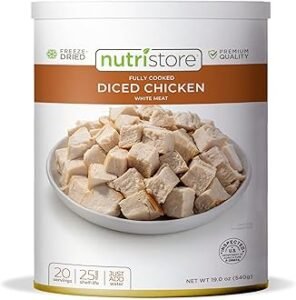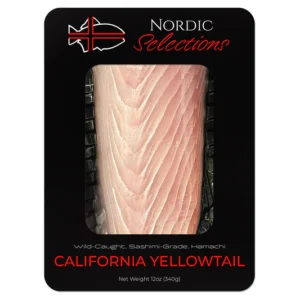Shopping
peaknizer2024-10-18T15:43:10+00:00
Shopping
Frequently Asked Questions
Before reaching out to Eronest, please take a moment to review our Frequently Asked Questions
and the information below for answers to popular queries.s.
Could you please email me a copy of your catalog?
We are unable to maintain a paper catalog up to date due to the hundreds of items we carry online and the frequent additions and updates to our inventory. All of our items are featured with real-time information on our website, which is updated regularly by our content team. Please don’t hesitate to ask our Customer Solutions team for assistance if you have any questions regarding the products that are available on our website!
How can I put products in my online shopping cart?
You may add an item to your shopping cart by clicking the “Add to Cart” button once you’ve found it on our website. Note that the “Add to Cart” button may have a drop-down menu above it. Prior to adding the item to your cart, you will need to select if available. If you click the “Cart” button in the upper right corner of the screen while shopping, you can view your cart at any moment.
How do I get to my cart?
To enter your cart page, click on the “Cart” button located at the top, right-hand corner of our website. You will also have the opportunity to access your cart each time an item is added to it via the item’s page
How can I change the quantity or remove something from my cart?
Use the arrows to the right of the product title to change the amount of an item that is currently in your cart by adding or removing units from the line. You can click Update Cart and modify the quantity to 0 to remove an item from your cart. To remove every item, you may also click Empty Cart, which is adjacent to Update Cart.